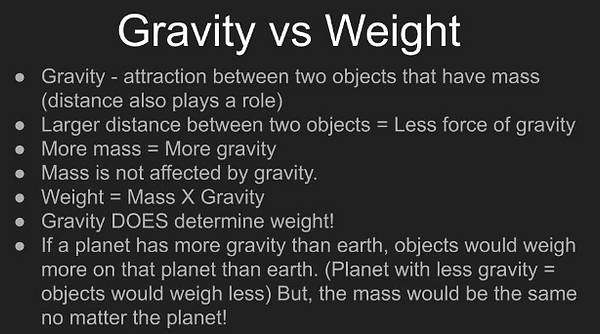Droehm Team:
Learning Is a Journey

Quest 4: Rockets and Gravity
Q4P1: Rocket Annotated Sketch
1. Go to Google Classroom and open up the Q4P1: Rocket Annotated Sketch Assignment.
2. Follow the directions in the slide deck to do your research for your rocket and complete your annotated sketch.
Here are a few important tips:
- You must use science to create your design! So, you must read slides 2 - 7 BEFORE sketching.
- Make sure you include all of the 6 requirements on your sketch. They are listed on slide 8.
- For each of the 6 labels, you must also include the science reasoning for WHY you chose that aspect of the design.
- After you get approval from Mrs. Roehm, take a picture and insert the picture of your sketch on slide 9.
- Once your picture is in, move slide 9 to be slide 1.
Show Mrs. Roehm for a signature.
Q4P2: All New Tons of Fun Labs
1. Go to Google Classroom and open up the Q4P2: All New Ton's Of Fun Lab Assignment. This assignment is a practice summative. The final performance summative will have the same types of questions and tasks for you to complete.
Here are a few important tips:
- Follow the directions in the slide deck to complete the labs and answer the questions.
- You MUST check in your answers with Mrs. Roehm after station #1 and #2 are both completed.
- You MUST check in again after Station #3 and #4 are both completed.
- If you forget about how to draw a diagram you could watch this video or review these criteria.
- If you forget about how to determine variables and testable questions, you could review these slides.
- If you forget how to write claims and text evidence, you could watch this video or review these slides.
Show Mrs. Roehm for a signature.
Q4P3: Forces and Motion Kahoot
1. Go to Google Classroom and play the Kahoot linked in the assignment Q4P3: Forces and Motion Kahoot. When playing the Kahoot, you do not have to use your real name, but it must be school appropriate and it can't be someone else's name. For example, no one should be Mrs. Roehm because that is my name.
Q4P4: Rocket Reflections
1. Go to Google Classroom and open the assignment Q4P5: Rocket Reflections.
2. Fill in the blanks for the following paragraph. The items in parenthesis indicate what you should write in the blank. (You can type your answers in the document attached in the Google Classroom Assignment.
Our rocket (provide the name of your rocket, if you named it) was ____(choose not, very, or moderately)_____ successful. In the lab, we designed bottle rockets based on ______ Laws. We filled the rocket with water and connected it to an air compressor. When we pulled the pin on the launcher, the water shot out towards the ground and the rocket shot up in the air. This showed Newton’s __(choose 1st, 2nd, or 3rd)__ Law. ______(write a text evidence statement for the law you chose in the previous sentence)__________. On launch day, our rocket remained in the air for ___(number of seconds your rocket was in the air)_____ seconds while the average rocket remained in the air for __(Class average for seconds in the air)_______ seconds. The most successful element of our rocket was the ____(fins, nose, cone, etc)_____because _____(Write the science reason this was effective)________. The least successful element of our rocket was the ____(fins, nose, cone, etc)_____because _____(Write the science reason this was ineffective)________. If we were to create a new rocket, some changes I would make would be _____(name the changes you would make to your rocket)__________________. In conclusion, our rocket was ____(choose not, very, or moderately)_____ successful.
3. Open Seesaw.
4. In the upper left hand corner click the button that shows all your classes - make sure Science - Roehm is chosen. (Do NOT post to Mrs. Odom’s class!)
5. Click the Green Plus Sign Button.
6. Make sure you have your picture of your rocket DOWNLOADED on your chromebook.
7. Click the Upload Button. Choose your picture to attach it to your post.
8. Click the button on the right that says “Slide 1/1”.
9. Click the “Add Page” button that appears.
10. Click the “T” button on the left column.
11. Paste the paragraph you completed above in step #1 (once it is filled in!) into the text box.
12. Click the Green Check Mark to Post your reflection.
Q4P5: Gravity Lesson and Discovery Ed
1. Mrs. Roehm will take you through a series of actvities to help you learn about Gravity using this slide deck.
2. Review the information on the picture below:
3. Go to Discovery Ed.
4. Your Dashboard should have an assignment to Lesson 4.3 Gravity. (The assignment on your Dashboard says "Thinking about Gravity".)
5. Complete the Engage Questions. There are 4 of them. The names of the questions are listed in the bullet points below. (DON’T DO THE EXPLORE QUESTIONS)
-
Which Direction?
-
Earth's Gravity 1
-
Earth's Gravity 2
-
Skydiving
Go get a signature from Mrs. Roehm